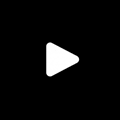
Cercube Max
v17.03.3
Overview
Features:
- Cercube Pro (5.3.3): login to remove ads
- save video as audio
- download video up to 4K resolution
- set default streaming quality on 3G/4G and WiFi
- share download to any installed iOS app
- export downloaded files to Videos and Music app
- play YouTube in PiP mode
- enable background playback
- block all advertisements
- iSponsorBlock (1.0-11): skipping sponsor ads.
- Alderis Color Picker (1.1.2): necessary for iSponorBlock.
- YTABGoodies (1.0.0): includes YouAreThere, YouRememberCaption,YTNoCheckLocalNetwork, YTSystemAppearance.
- YTUHD (1.2.5): VP9 UHD enabler; 1440p & 2160p although it doesn't really smoothly works because of Apple limiting VP9 spoofing in sideloaded YouTube
Working smoothly in the new update. - YouPiP (1.5.15): Enable PiP.
- YTClassicVideoQuality (1.0.1): Original video quality selector.
- YTnoshorts (1.0.2): Remove shorts from main home, but it still exist in the bottom bar.
- NoYTPremium (1.0.3): Remove YouTube Premium upsell alerts.
- BigYTMiniPlayer (1.0): Make the mini player in the YouTube app look like it does on an iPad.
- YouTube Dislikes Return (1.1.3): Bring back dislikes on YouTube. ps: if you see counter empty just scroll down and then up. if you don't see any count or stuck at fetching or failed, the problem is from YouTube api so it may work or no, and there is no fix for it now.
Credits:
- Majd Alfhaily for Cercube.
- PoomSmart for YTABGoodies, YTUHD, YouPiP, YTClassicVideoQuality, NoYTPremium.
- Galactic-Dev for iSponsorBlock and BigYTMiniPlayer.
- qnblackcat for his iSponsorBlock fork.
- HASHBANG for Alderis Color Picker.
- MiRO92 for YTnoshorts.
- Al4ise for Azule for MacOS.
- LillieWeeb for YouTube Dislikes Return
Last updated: February 09, 2022
Developer: Dino
Version: 17.03.3
Size: 105.2 MB
Download
How to Install Cercube Max with Cydia Impactor
Please note that Cydia Impactor is currently not working and apps won't install. Use AltStore instead.
- Download the Cercube Max IPA file onto your computer.
- Download Cydia Impactor from here.
- Connect your device to your computer using a USB cable.
- Open Cydia Impactor.
- Drag and drop the IPA file downloaded in Step 1 onto Cydia Impactor
- Cydia Impactor will ask for your Apple ID and password, which is verified with Apple only and is used to sign the IPA file. If you’re not comfortable providing it, then create an alternative Apple ID and use that instead.
- After the app is installed, go to Settings -> General -> Profiles (or “Device Management” / “Profiles & Device Management”). Find the profile with your Apple ID and open it.
- Tap on the Trust button.
- Now open the app and enjoy it.
Previous Versions
Version
Release Date
Size

