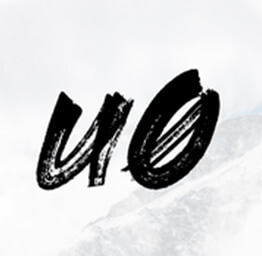
unc0ver Jailbreak for iOS 11 - iOS 14.3
Overview
Last updated: January 23, 2022
Developer: Pwn20wnd
Version: 8.0.2
Size: 52 MB
Download
Description
unc0ver is a jailbreak tool that allows iOS users to jailbreak their devices on iOS 11 to iOS 14.3. It is one of the best and the most stable jailbreak tools available for iOS 11, iOS 12, iOS 13, and iOS 14 firmware. The jailbreak supports iPhone, iPad, and iPod touch devices and receives constant updates to fix bugs and crash issues.
unc0ver is a semi-untethered jailbreak which means that the jailbreak is disabled whenever your device is restarted. However, you can easily jailbreak again from the unc0ver app.
Which Devices are Supported by unc0ver?
Currently, unc0ver supports the following iOS devices:
- iPhone:12 Pro Max, 12 Pro, 12, 11 Pro Max, 11 Pro, 11, XS Max, XS, XR, X, 8/8 Plus, 7/7 Plus, SE, 6s/6s Plus, 6/6 Plus
- iPad: 5/6, Mini 5/4/3/2, Pro 1st/2nd/3rd gen., Air 3/2/1
- iPod touch: 6, 7
Which iOS Versions are Supported by unc0ver?
Currently, unc0ver supports the following iOS firmware:
- iOS 13.0 - iOS 13.5
- iOS 12.4
- iOS 12.0 - iOS 12.2
- iOS 11.0 - iOS 11.4.1
- iPadOS 13.0 - iPadOS 13.5
How to Download and Install unc0ver Jailbreak
In order to install unc0ver on your device, you have to use a sideloading tool such as AltStore. Here's how you can install the unc0ver jailbreak on iPhone, iPad, and iPod touch with AltStore:
- The first step is to download and install AltStore on your computer and device. You can read the full guide here.
- Next, open Safari on your iOS device and go to this page to download the unc0ver IPA. You can download the IPA by clicking the "Download IPA" button on the page.
- Once downloaded, open AltStore on your device and go to the My Apps tab.
- Press the + icon in the top left corner to add a new app. You'll see a list of all the IPA files that you downloaded with Safari. Tap on the unc0ver IPA that you downloaded earlier.
- Note: if it's your first time using AltStore, you'll be prompted to enter your Apple ID and password. This is sent to Apple to generate a signing certificate to install the app.
- AltStore will begin installing the jailbreak. The process takes a couple of minutes to finish and after it's installed, it will appear on the My Apps page and you can open it from there or from the Home screen.
-
- If you keep on getting an error that the AltStore server is not found, you can simply re-install AltStore or connect it to your computer using a cable and then install unc0ver.
How to Jailbreak With unc0ver
The process for jailbreaking your iPhone or iPad is quite simple. Once you've installed unc0ver on your device, simply open the app and press the Jailbreak button to get started. During the jailbreak process, do not interrupt your device and let the jailbreak finish properly.
Frequently Asked Questions
1. Is the unc0ver jailbreak semi-untethered?
Yes, the unc0ver jailbreak is semi-untethered which means that every time your device restarts, you have to open the unc0ver app and re-jailbreak.
2. How long does the unc0ver app last before it expires?
The app works for 7 days before it expires. Once expired, you can re-sign it with AltStore by going to the My Apps page of AltStore and tapping the "X days" button next to the unc0ver app to begin the re-sign process.
3. How can I update the unc0ver app?
We will upload the latest version of unc0ver on this page as soon as it becomes available. You can download the IPA from this page and re-install via AltStore or any similar tool.
How to Install unc0ver Jailbreak for iOS 11 - iOS 14.3 with Cydia Impactor
- Download the unc0ver Jailbreak for iOS 11 - iOS 14.3 IPA file onto your computer.
- Download Cydia Impactor from here.
- Connect your device to your computer using a USB cable.
- Open Cydia Impactor.
- Drag and drop the IPA file downloaded in Step 1 onto Cydia Impactor
- Cydia Impactor will ask for your Apple ID and password, which is verified with Apple only and is used to sign the IPA file. If you’re not comfortable providing it, then create an alternative Apple ID and use that instead.
- After the app is installed, go to Settings -> General -> Profiles (or “Device Management” / “Profiles & Device Management”). Find the profile with your Apple ID and open it.
- Tap on the Trust button.
- Now open the app and enjoy it.

